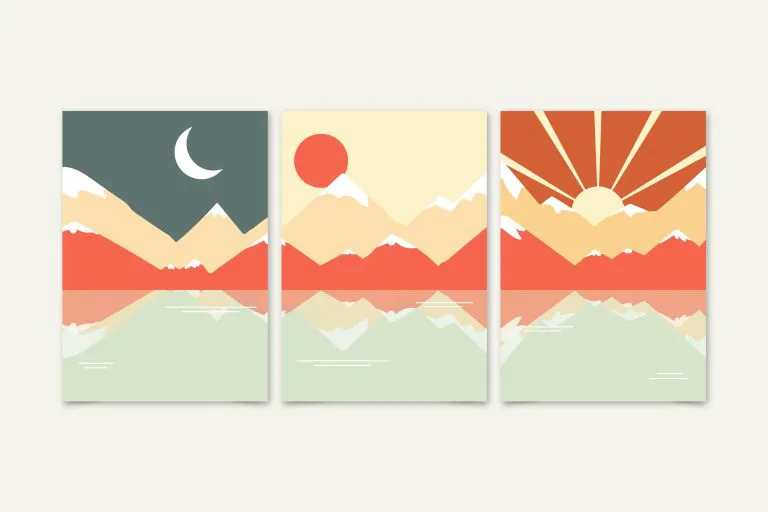FREE Download | GoToMeeting Free Trial

GoToMeeting is a popular video conferencing program for people who regularly hold audio or video meetings, online training sessions, or conference calls. People who work from home frequently would need this service.
Download the latest version of GoToMeeting for free!

Start GoToMeeting 14-Day Free Trial
GoToMeeting Download
The GoToMeeting is available for Windows, Mac, Android and iOS. Take a look at the system and hardware requirements on the table, and make sure your device meets the minimum requirements.
| Windows PC | OS: Windows 7 – Windows 11 Hardware: 2GB of RAM (minimum), 4GB or more of RAM (recommended) Webcam device (if sharing) Microphone and speakers (USB headset recommended) |
| Mac | OS: Mac OS X 10.9 (Mavericks) – macOS 12 Monterey Hardware: 2GB of RAM (minimum), 4GB or more of RAM (recommended) Webcam device (if sharing) Microphone and speakers (USB headset recommended) |
| Mobile | iOS 11.0 or newer Android OS 5 (Lollipop) or newer |
| Web App | Linux/Ubuntu (Web App only) Google Chrome OS (Web App only) Google Chrome (most recent 3 versions) Microsoft Edge (most recent 3 versions) |
| Internet Connection | Computer: 1 Mbps or better (broadband recommended) Mobile device & Chromebook: 3G or better (WiFi recommended for VoIP audio) |
And here’s how to download GoToMeeting for free.
For Windows & Mac:
- Go to GoToMeeting install page.
- Click Download the app. The app will download to your PC.
On Mac, you may need to click Allow to download to your Mac.
- Open the file and install GoToMeeting on your computer.
For iPhone/iPad
- Search on the App Store.
- Download and install it on your device automatically.
For Android
- Search it on Google Play.
- Download and install it on your device automatically.
Can I use GoToMeeting without downloading?
Yes, you can use GoToMeeting without downloading the app or desktop. GoToMeeting Web App is a browser-based version of GoToMeeting that does not require any downloads. But if you couldn’t find the option to join from the web, maybe the organizer has disabled the feature on their account.
Here’s how to use GoToMeeting without apps:
- Go to the Web App.
- Enter the Meeting ID and click the arrow key.

- Set your audio and camera status and click Join when meeting starts (attendee) or Start the meeting (organizer).
GoToMeeting recommends Google Chrome and Microsoft Edge to run Web App. If you use other browsers, some features may not be available.
Is GoToMeeting free?
GoToMeeting has a free version for basic use. If the free version doesn’t meet your need, you can upgrade to the subscription plan.

Don’t worry, GoToMeeting provides a free trial so you can try it before buying it. It’s very easy.
- Navigate to the GoToMeeting free trial.
- Fill in the form and click Start My Trial.

- Follow the on-screen instructions to finish the process.
- Enjoy GoToMeeting for free!
That’s all about GoToMeeting free download and how to get GoToMeeting free trial. Hope this post would help.

![[100% Working] 50% off Wix.com Student Discount [100% Working] 50% off Wix.com Student Discount](images/title-page-1024x493.png)

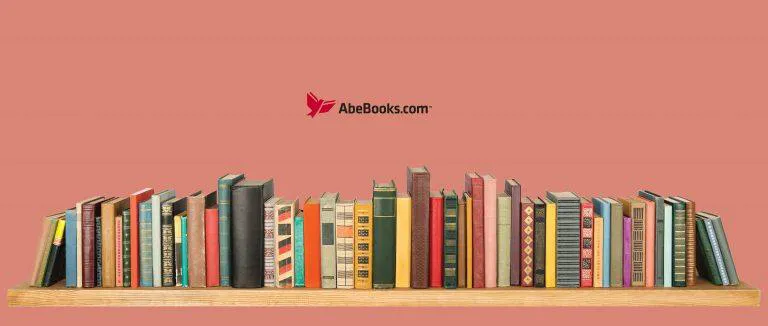
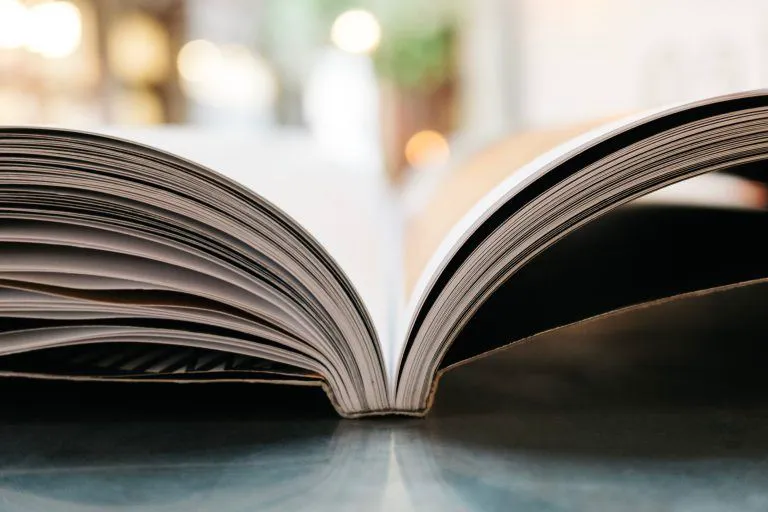
![10% Fiverr Promo Code 2023 + $60 Cashback [Verified] 10% Fiverr Promo Code 2023 + $60 Cashback [Verified]](images/fiverr-logo.jpg)