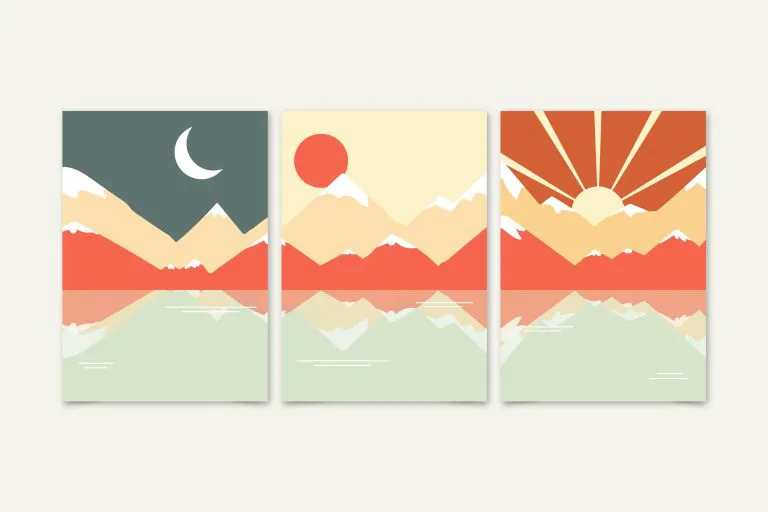How to Get an edu Email for Free (In & Outside of the US)

Back to the time when you were a student, the .edu email must have helped a lot when getting you some discounts. A six-month free trial of Amazon Prime, 60% off Adobe CC, and 50% off Spotify Premium. Too good to miss.
Well, since the .edu email is only for students or staff of some specific institutions, how can you get a .edu email for free?
The good news is you can get a .edu email even though you’re not in university or college or if our educational institution doesn’t provide it.
Table of contents
How can I qualify for an edu email?
Generally speaking, you’ll need to enroll in a university or college to get a student mail. Obviously, this is not your go-to option. However, it’s possible that you sign up for a community college without actually attending it.
Below are the things you should know before applying for a .edu email:
- Input your personal information when necessary.
The first step is to apply for a OpenCCC account. The OpenCCC single sign-in account allows you to access the online services of the California Community Colleges. Use a California address and school details while applying. (If you don’t feel like using your real info, you can generate a fake US address.)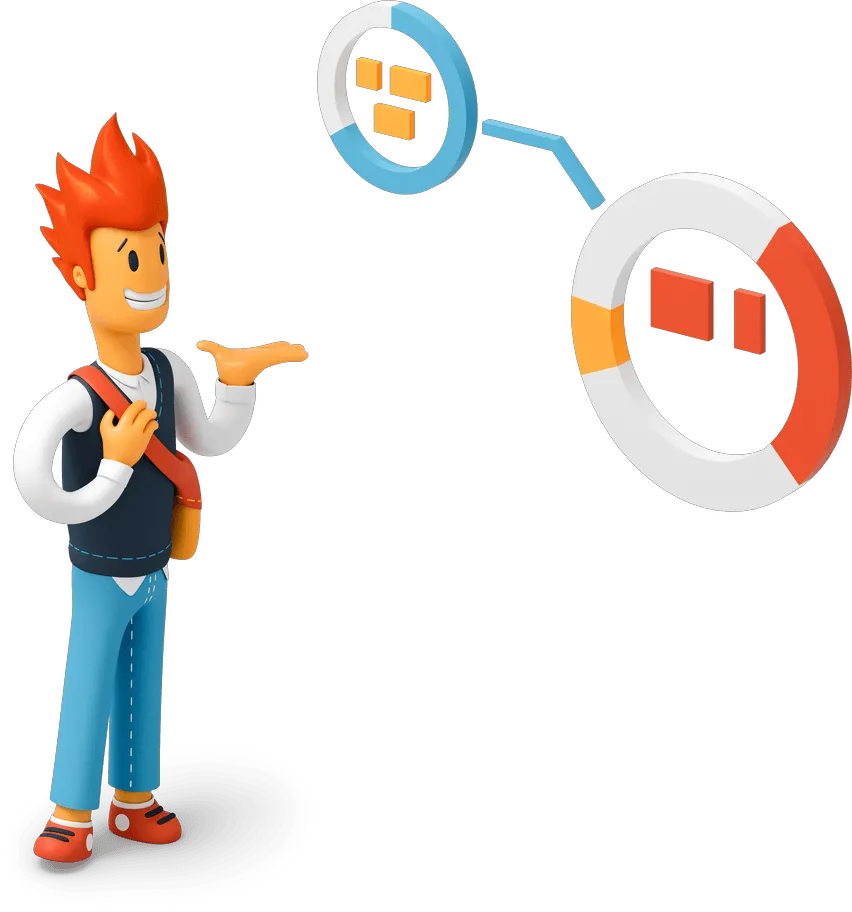
- You must live in the US.
Anyone who’s outside of US won’t be able to access the website, and VPNs are prohibited. If not, you can go ahead to this method instead.
- Be patient.
“Applying for a college” is not that easy, right? You wil be answering tons of questions, but some are optional so you can skip these to save time.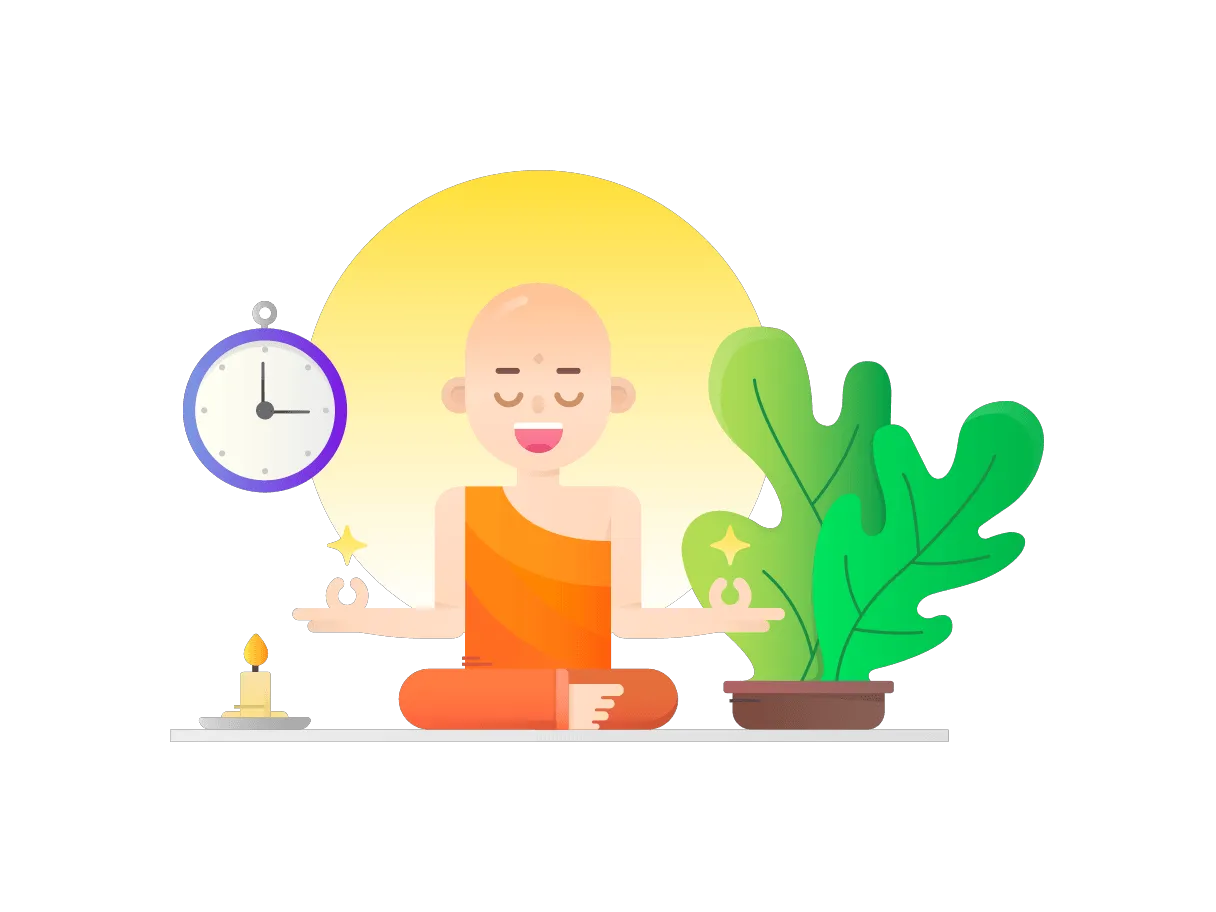
How to get an edu email for free?

Method 1. For those who live in the US
Step 1. Create an OpenCCC acount
- Sign up for an OpenCCC account. Most of the college websites use CCCApply Portal to give the .edu email, so you should create the OpenCCC account first.
- Click Create an Account > Begin creating My Account.
- If you’re USA citizen, you can follow the prompts to fill your info. But if not or you prefer to stay anonymous, don’t worry. Generating fake information is absolutely free and easy.
- Enter the information in the application form. You will be first entering name, birthdate and social security number. Note that you should select No for other questions such as “Do you have a previous name”. Once done, click Continue.
- Now you will be entering your email, US phone number, street address, and then click Continue. Some times you will receive error messages such as “We can’t find your address.” Don’t worry. Make sure you’re entering a California address and try a few more times if it fails to verify your address.
- If all goes well, you will be asked to choose a unique username for your account, password, security PIN and your permanant address. Once complete, click Continue.
- You might be answering some security question and solving a captcha. After that, select Create My Account.
Step 2. Get the edu email
One thing you should know is that not all universities provide the edu emails. So below we’ll show you how to apply for Diablo Valley College.
- Go to the DVC website.
- Scroll down and select Enroll as a new student.
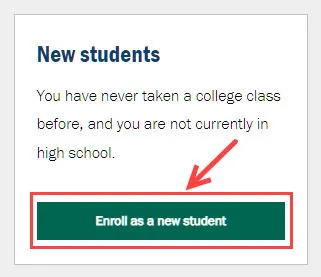
- Select Step one: apply and click CCCApply.
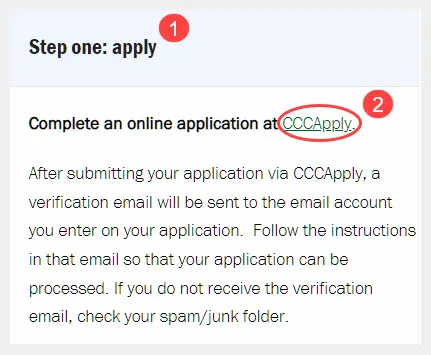
- Click Sign in.
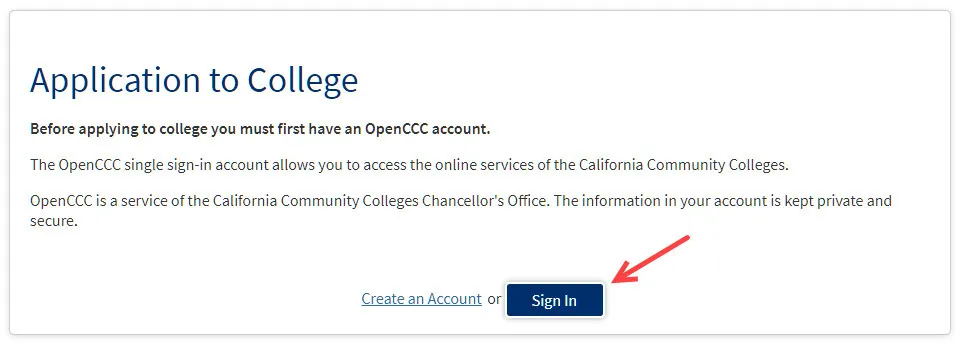
- Log in to your OpenCCC account.
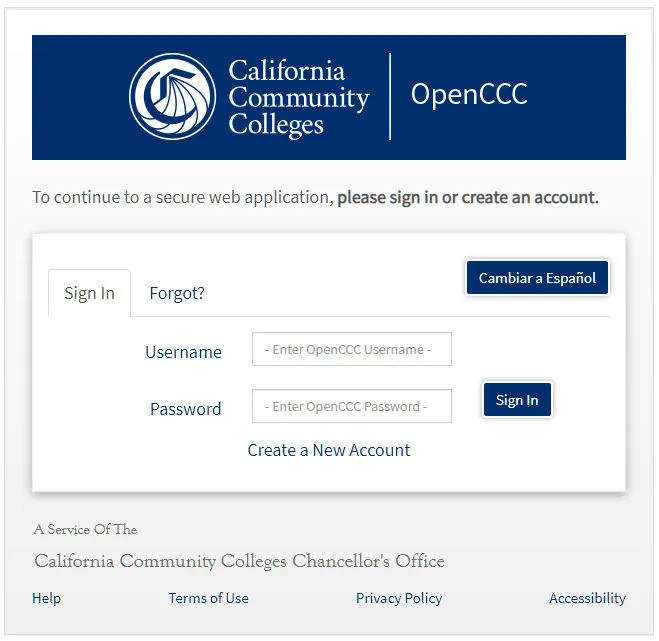
- Once complete, you will receive the email informing you the Student ID and your edu email address. It may take a few hours to several days.
Method 2. For those who live outside of the US
To go ahead with this method, you will need a US IP. We recommend using Nord VPN as it has 5000+ servers and a 30-day money-back guarantee policy. This method is quite easy compared to the one above since you don’t need to apply for an OpenCCC account.
- Connect to the US server and go to the Illinois Central College website.
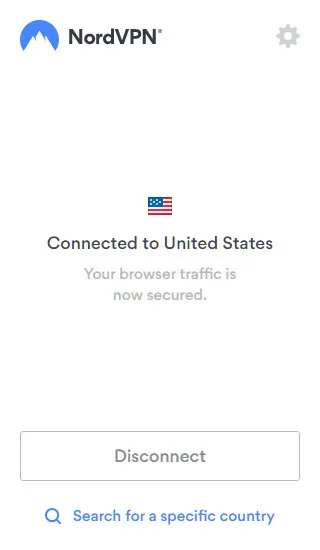
- Click GET STARTED > ADMISSIONS > APPLY NOW.
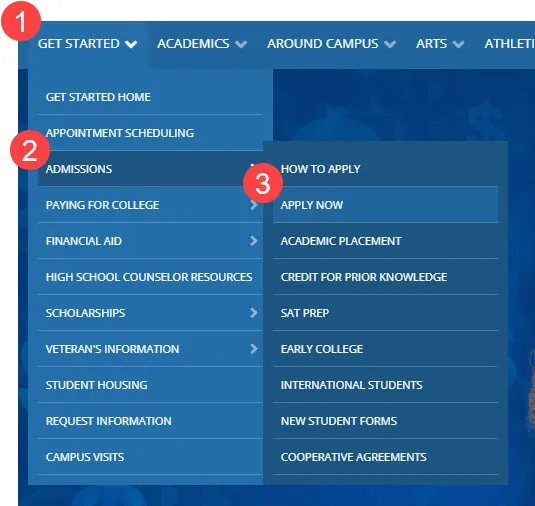
- Fill in the information. Select U.S. Citizen and enter the Social Security Number you get from this US address site. Choose No for the Additional Information.
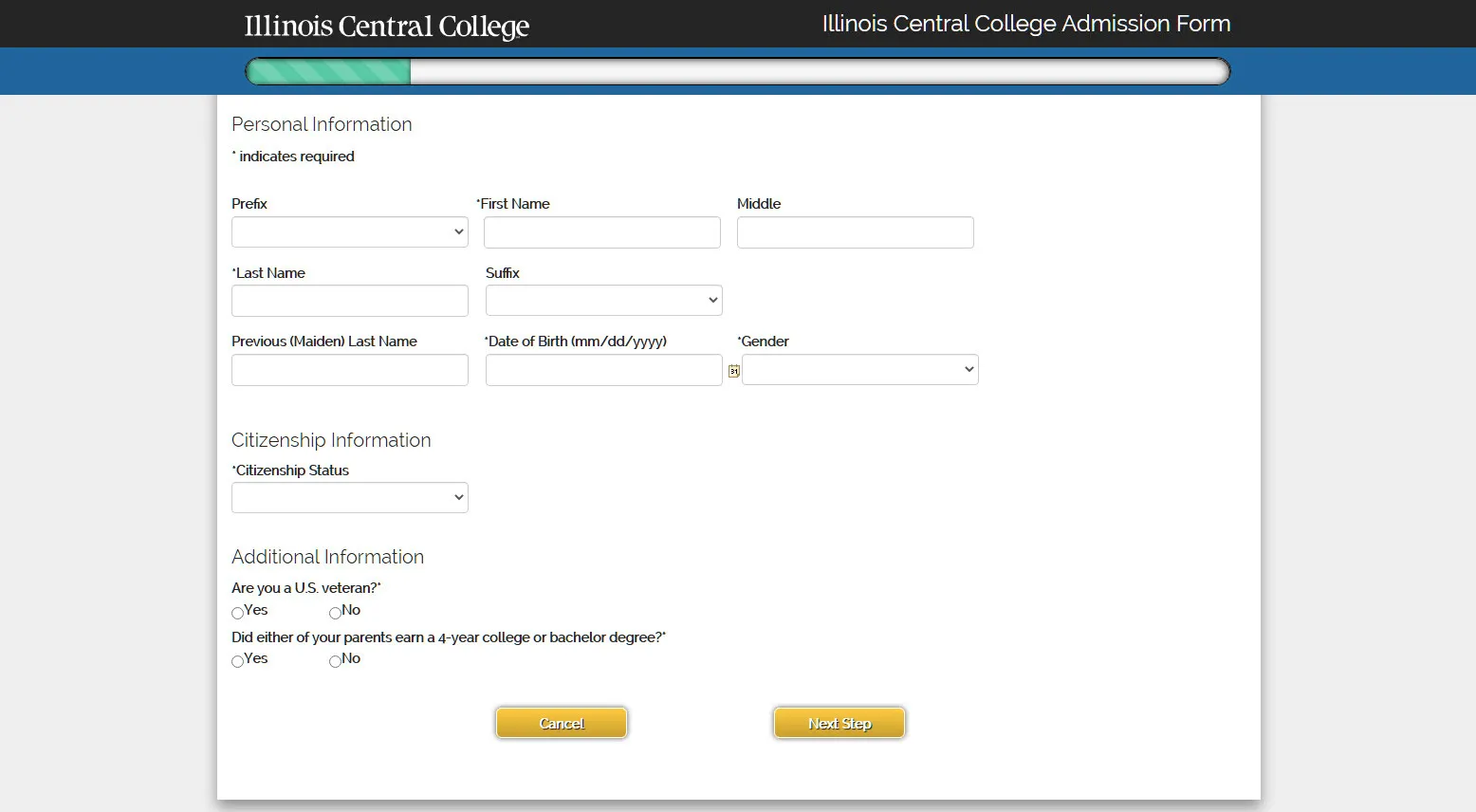
- Enter your Address, Phone number and your own email address. Once done, click Next Step.
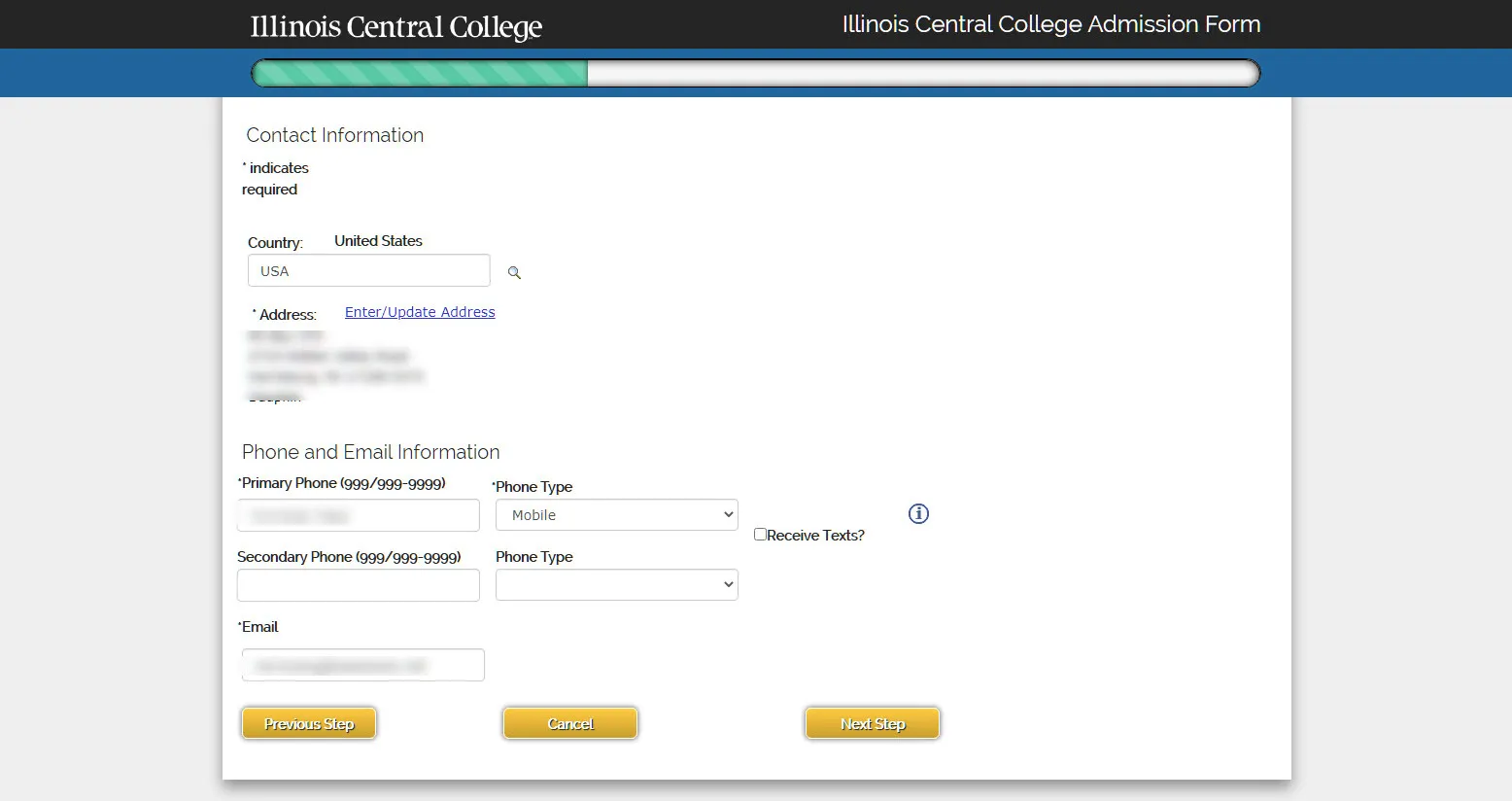
- You will also need to enter the Emergency Contact Information. Once done, click Next Step. (You can generate a new address using the website mentioned before.) For the Address, you can select Same Address as Applicant.
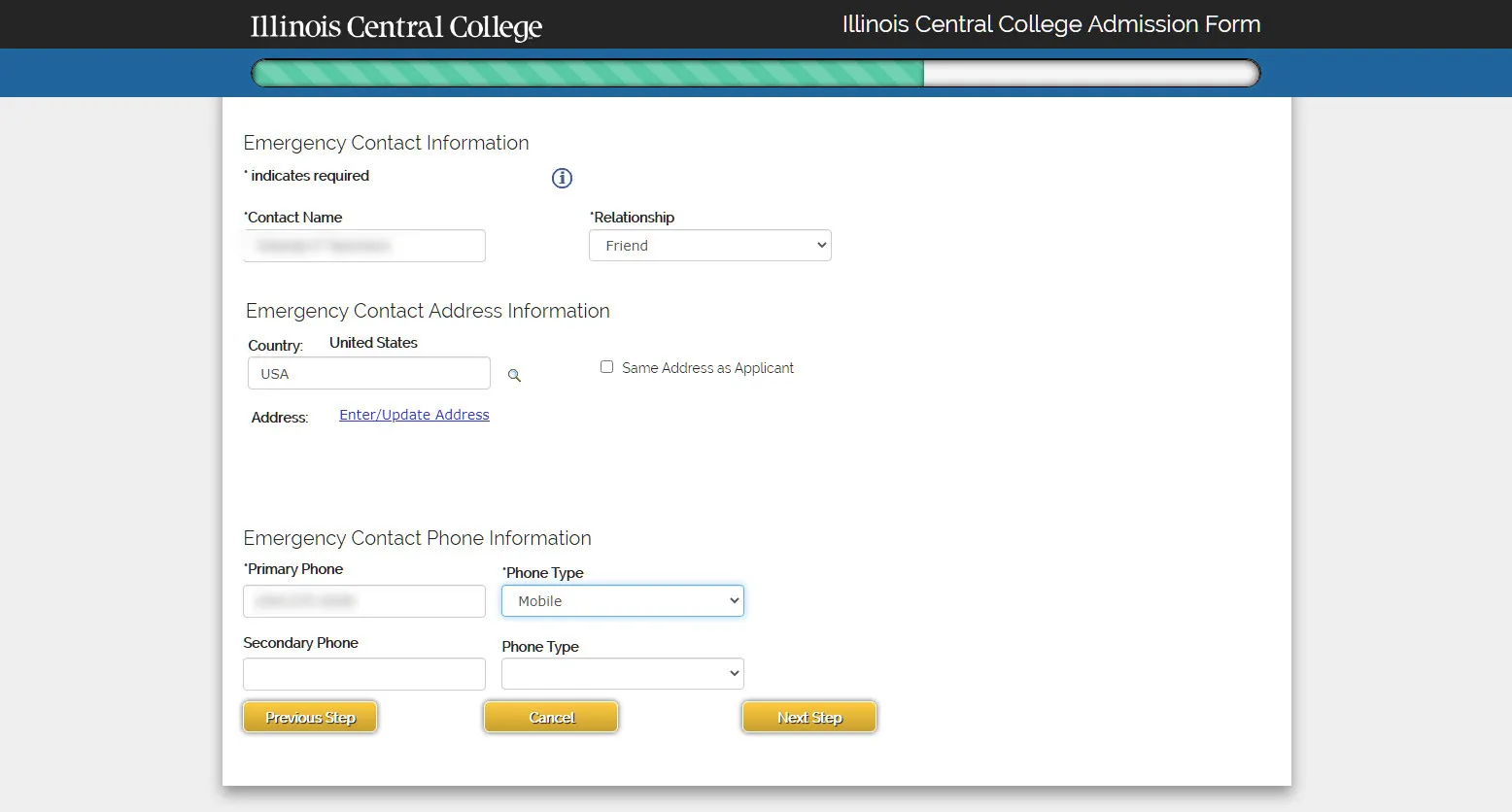
- Now we are at the Academic Interest part. This part is very essential because it might result in a rejection if you select anything wrong. So far, we don’t know which answer combination will guarantee a success. You may need to try again if you don’t receive the .edu email.
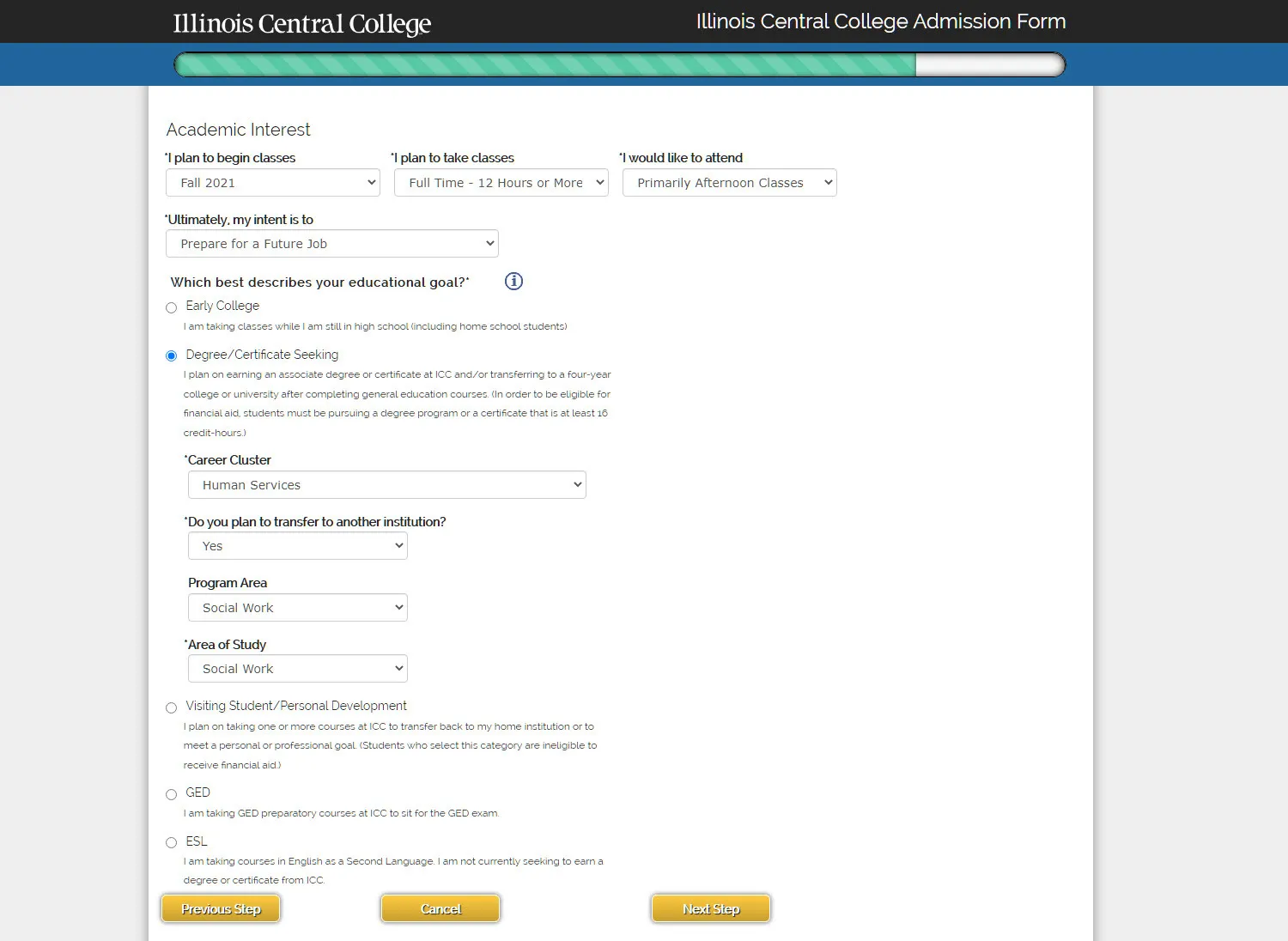
- You’ll need to fill in your education experience.

- Select Submit Your Application.
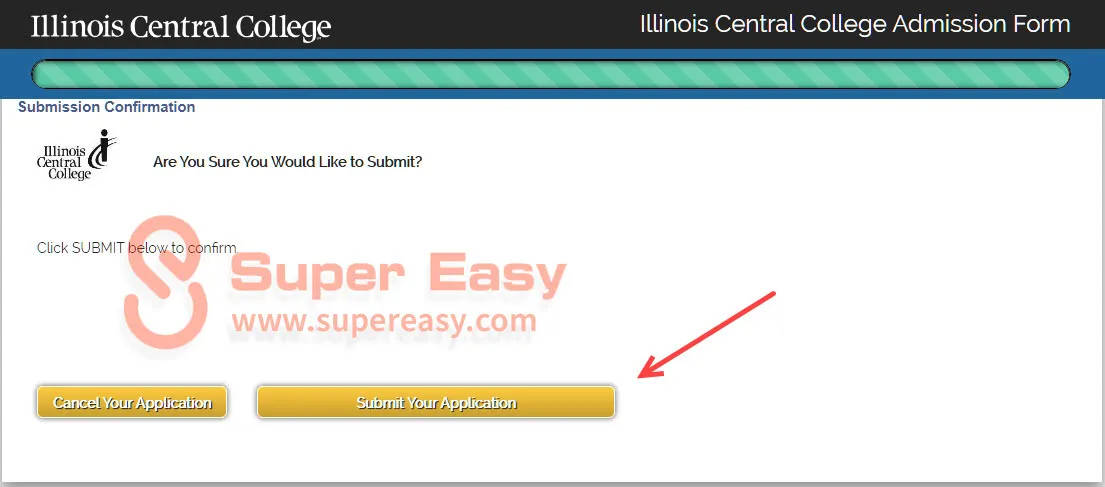
Wait for the email providing the next steps for getting enrolled. This email will arrive in 1~2 business days. Note that some edu accounts may work for about four years, while some may expire after six months.
What you can do with a .edu email?
While you’re waiting for the reply, be sure to check these great offers for students. Take great advantage of these offers while you can. After all, it takes a lot to get there.
Netflix Premium – $7.49/month
Spotify Premium – $1.58/month
Amazon Prime – $1.76/month
EDU email address comes with a few advantages, including the following offers:
- Amazon Prime 6 months free. Visit Amazon Student and create your account with your new edu email.
- Unlimited Google Drive storage
- Free Office 365 with 1TB OneDrive
- LastPass Premium 6 months free
- Free Autodesk software
- Jetbrains
- Bestbuy
- Adobe CC discount
If you don’t have time to apply for one, you can buy an edu email. The price ranges from $1.5 to $5 (you can use a Coupon browser extension to find your coupons automatically).
Before making any purchases on these sites, be sure to check their reviews. Check some Reddit threads (such as the discussion about a 6-month free trial of Amazon Prime) for more information


![[2023 Tips] How to Fix TikTok No Internet Connection [2023 Tips] How to Fix TikTok No Internet Connection](images/tiktok-no-network-featured-768x403.jpg)