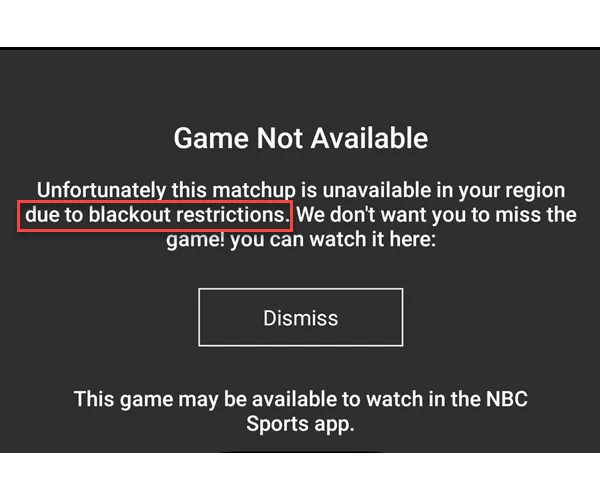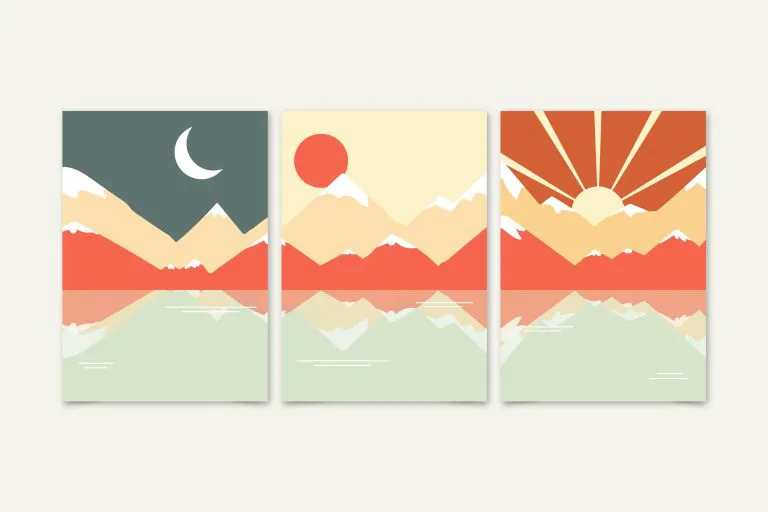How to Get 3 Months of Spotify Premium Free Trial (December 2023)
Spotify is one of the most popular music streaming platforms, where you can listen to millions of wonderful songs and also create your own playlist for music and podcast.
It offers two types of accounts for users: Free and Premium. The Free version has annoying advertisements, limits your skips and supports online listening only, while the Premium membership is ad-free and has a bunch of great features, including offline listening, unlimited skips and mobile streaming, and comes at the price of $9.99/month.

Free Spotify Premium?
Toluna is offering free Spotify Premium gift cards with opinion surveys.
How to get Spotify Premium for free or cheaper
The price of Spotify Premium may be a bit pricey for some people. But in fact, you can enjoy those paid features of Premium without costing too much or even for free. Here are some proved tricks to try.
Method 1 – Sign up for 3-month free trial
New to Spotify? It currently offers a 3-month premium free trial for you! This is a limited-time offer. If it’s not available, you could still enjoy the 3-month free trial if you pay for the subscription through PayPal.
1) Go to the official Spotify website and click Premium at the top to get started.
2) Log in with your account that hasn’t subscribed to the Premium membership. But if you don’t have one, click Sign up for Spotify to create a new account.
3) Confirm the right plan is presented, and select your payment method. Then, enter the payment details to complete the process. 
If you have more than one available e-mail accounts, you can sign up for multiple free trials. But be careful to do so as this might put your account at the risk of being suspended.
Method 2 – Get 6-month free Premium with Walmart+

Similar to Amazon Prime, Walmart+ is a kind of membership that gives you various benefits such as early access, free shipping & delivery, favorable price on fuel and so on. If you join Walmart+ today ($12.95/month), you can get 6 free months of Spotify Premium and enjoy ad-free music listening anywhere, anytime you want!
Method 3 – Claim Starbucks Partners offer
Starbucks staffs are able to claim complimentary Spotify Premium membership. All partners are eligible upon hire, and here’s how to activate the offer:
1) Go to the offer page and click GET PREMIUM.

2) Connect your current Spotify account by clicking Agree. If you don’t have one, register a new Spotify account.

3) Enter your last name and Starbucks global user name (2 character country code + partner ID). Complete the reCAPTCHA, tick the Terms and Conditions, and click GET PREMIUM.

The subscription will be effective within 48 hours.
Method 4 – Take advantage of social media
You can score many types of free stuff on social media, whether it’s a game redeem code or promo code for streaming services. On subreddits like Free or Freebies, users may give away idle Spotify premium offers. You can take a look there or create a post asking if anyone is willing to share the unwanted Spotify codes.
Method 5 – Get free Spotify gift card by doing surveys

Want to score a free Spotify gift cards totally free of charge? Here are two reputable survey websites offering Spotify gift cards as a reward for simple surveys!
#1 Branded Surveys
Branded Surveys is a reputable survey website for people to make extra money online. Whenever you’re free, on the subway or waiting for a bus, you could take a couple of surveys to earn PayPal cash or popular gift cards. No startup fees or requirements.
1) Sign up at Branded Surveys with your email and create a password.

2) Fill in basic information.
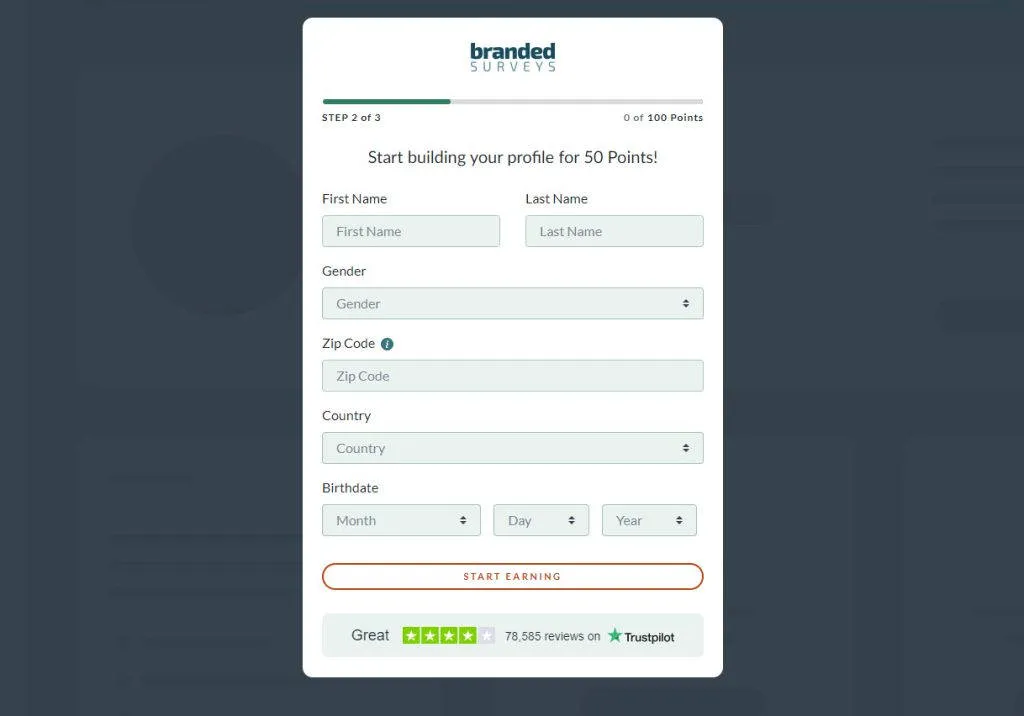
3) Go to your email inbox and complete the email verification. Doing this will help protect your account and keep you updated on the latest high-paying surveys relevant to your preference. Once done, you’ll also receive a sign-up bonus.
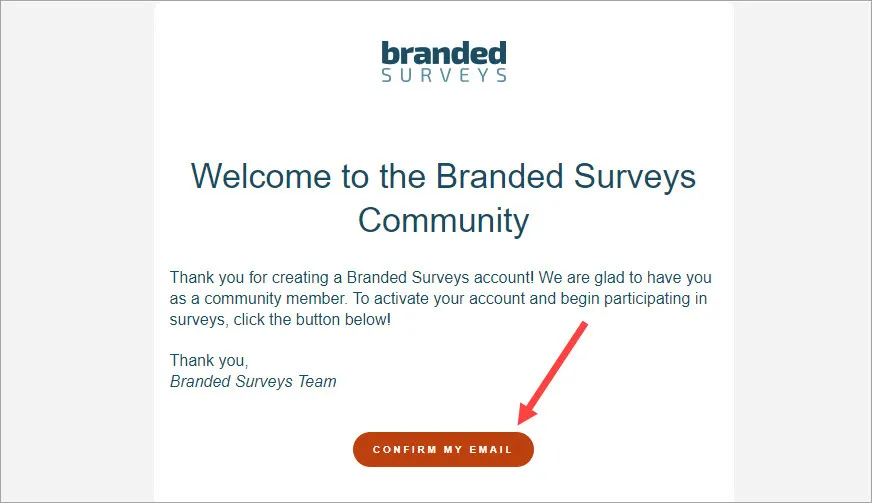
3) You could land on the survey dashboard after the profile is set up. Start earning cash right away!
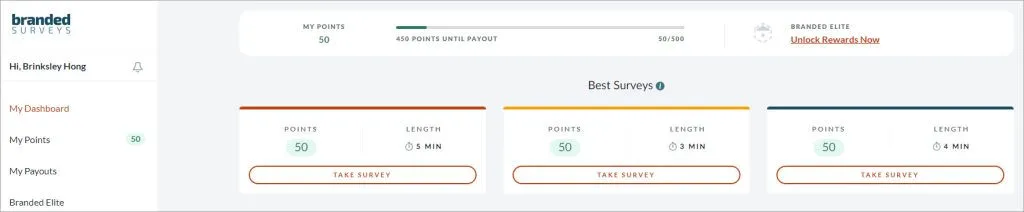
Every survey pays out differently, from 50 to 300 points. Once reaching 500 points, equivalent to $5, you could cash via PayPal or redeem gift cards to your favorite retailers like Spotify and more.
#2 Survey Junkie

Founded in 2013, Survey Junkie is a popular community where millions of people are sharing opinions and ideas in exchange for rewards. By enrolling as a member, you have various fun ways to join and earn, such as taking surveys, participating in focus groups, sharing your digital browsing activities, and so on.
1) Register an account at Survey Junkie with your email or Google or Facebook account.

2) Answer a few basic questions.

3) Go to your email inbox and confirm the email. The confirmation is necessary if you want to redeem the points you earned into cash. And doing this will also give you 25 bonus points.

If you don’t receive the confirmation email:
- Search for the email in the Spam or Trash folders.
- Check if you provide the correct email address via My Profile. If not, you may input the correct email address in the e-Giftcard email field and click Update. A new confirmation email will be sent to that email address and also the e-gift card rewards will also be sent to that email. Or you could consider signing up again with the correct email address.

Completing each survey will give you different points depending on the time needed. 100 points equals $1. In some cases, you may be disqualified or terminated from a survey, but you can still earn $0.02 to $0.03 for the time spent.
If you don’t want to spend time obtaining the freebies, you could also purchase discounted Spotify gift cards from resellers like Raise.
Method 6 – Use Spotify premium promo code
If you could hardly find any free deals, you may want to use a Spotify promo code to slash your cost on the Premium subscription. While searching for coupons is always troublesome, an automatic coupon finder like Coupert can save you a lot of hassle.
Coupert is a 100% free & legit browser extension that helps you hunt and verify promo codes for any sites and get cashback on every order. Here’s how to use it:
- Add Coupertto your browser.

- Open the Spotify homepage and click the Coupert icon at the top right corner. You’ll see all the available Spotify promo codes.

BONUS: With Coupert, you can earn different amount of Gold by referring friends or shopping online. Gold can be redeemed for cash (each 100 Gold for $1). If Coupert doesn’t meet your needs, you can also try Honey for significant savings.
Method 7 – Grab 50% off student discount
Students can receive 50% off the subscription fees for Spotify Premium. It costs only $4.99 each month and comes with a 3-month free trial. If you’re eligible, definitely don’t miss out on this offer.
- Go to the Spotify homepage, and click Premium on the top right corner.

- Scroll down and click Get Started under the student plan.

- Log in with your account that has never subscribed to the Premium membership. But if you don’t have one, click Sign up for Spotify to create a new account.

- Enter the information required, and click Verify.

- Once the automatic verification completes, you need to enter the billing info.
So there you have it – pay half the price and enjoy all the paid features that Spotify Premium offers.
Method 8 – Join the family plan
Another Spotify Premium plan we highly recommend is the family plan. It should be the most cost-efficient option: $14.99 every month and allowing up to 6 accounts to access Spotify Premium.
To obtain this offer, you can invite 5 other family members living at the same address to join together, so each member will only pay as little as $2.5 a month.
Read more: How to get Apple Music for Free in 2022
Bonus tips: Get Spotify music for offline listening forever
You can download the music for offline listening if you’re on Spotify Premium, but once your membership expires, you lose the permission to those songs. If you wonder is there a way you can keep the downloaded songs forever, the answer is YES. You can do this easily with a Spotify music converter.
If you have no idea of which converter works the best, we recommend Audials Music. It’s a powerful tool that helps you save your favorite songs from popular streaming services like Spotify, Soundcloud and Amazon Music, and also converts them to any audio format. Most importantly, you don’t have to spend plenty of time waiting for the downloads, as it can be completed in lightening speed when you’re listening.
Get it now for $10 savings!

Methods I’ve tried but failed…
To provide a complete and up-to-date guide, I’ve personally tested different methods to get free Spotify Premium. While some tricks are widely mentioned on many websites, they are, in fact, not working at all.
Free Spotify Premium account generator
There’s no such thing as a free lunch. Almost all the websites claiming to create unlimited Spotify Premium accounts are just clickbait and never work as promised.
Spotify Premium APK
While some guides may teach you to install Spotify Mod APK to use certain premium features for free, this practice is illegal, and worse, may pose severe risks to your privacy and the security of your device.
Without verified sources, cracked or pirated versions of apps may be riddled with malware and viruses that can prevent your devices from working properly and even steal critical data on your phone. Just imagine the consequences if hackers are able to access such information. Moreover, the cracked versions won’t function as reliably as the official apps.
Hopefully you’ll enjoy this post and acquire the information you need. If you have any questions or suggestions, if you want to share other tricks to save money on Spotify Premium, don’t hesitate to leave a comment below.